

Delivery & Return:Free shipping on all orders over $50
Estimated Delivery:7-15 days international
People:30 people viewing this product right now!
Easy Returns:Enjoy hassle-free returns within 30 days!
Payment:Secure checkout
SKU:50503256
Take your graphics projects further with more creative control than basic design apps provide.
Create Custom Designs without the Learning Curve
Effortlessly craft unique graphics for merchandise, stationery, social media, and beyond. CorelDRAW Go’s intuitive features are easy enough for beginners, yet powerful enough for creators who require more advanced drawing and editing tools than Canva or Adobe Express provide.
What can you Create with CorelDRAW Go?
Whether you produce unique designs in your spare time to sell on creative marketplaces, or you're responsible for creating content at work, CorelDRAW Go provides highly intuitive graphic design tools that go beyond the basics.
Features include:
Drawingn and Painting
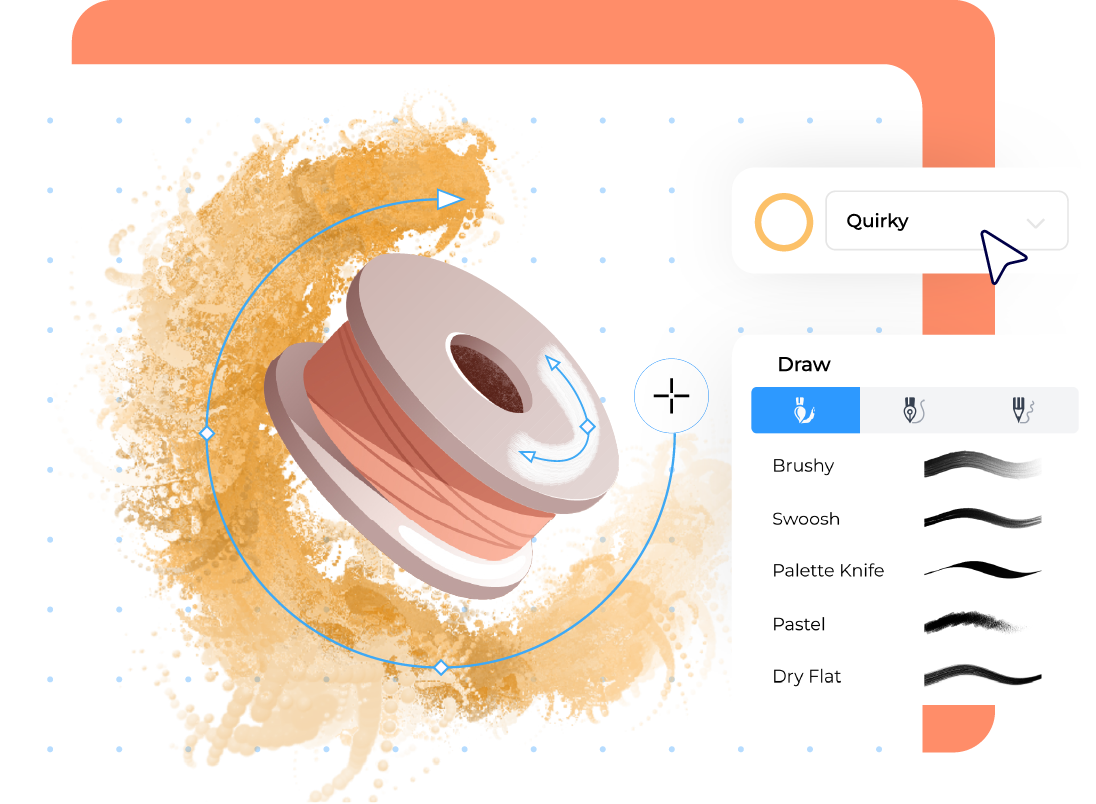
Draw, paint, embellish and add textures to your designs with interactive drawing tools and realistic brushes.
Vector Editing
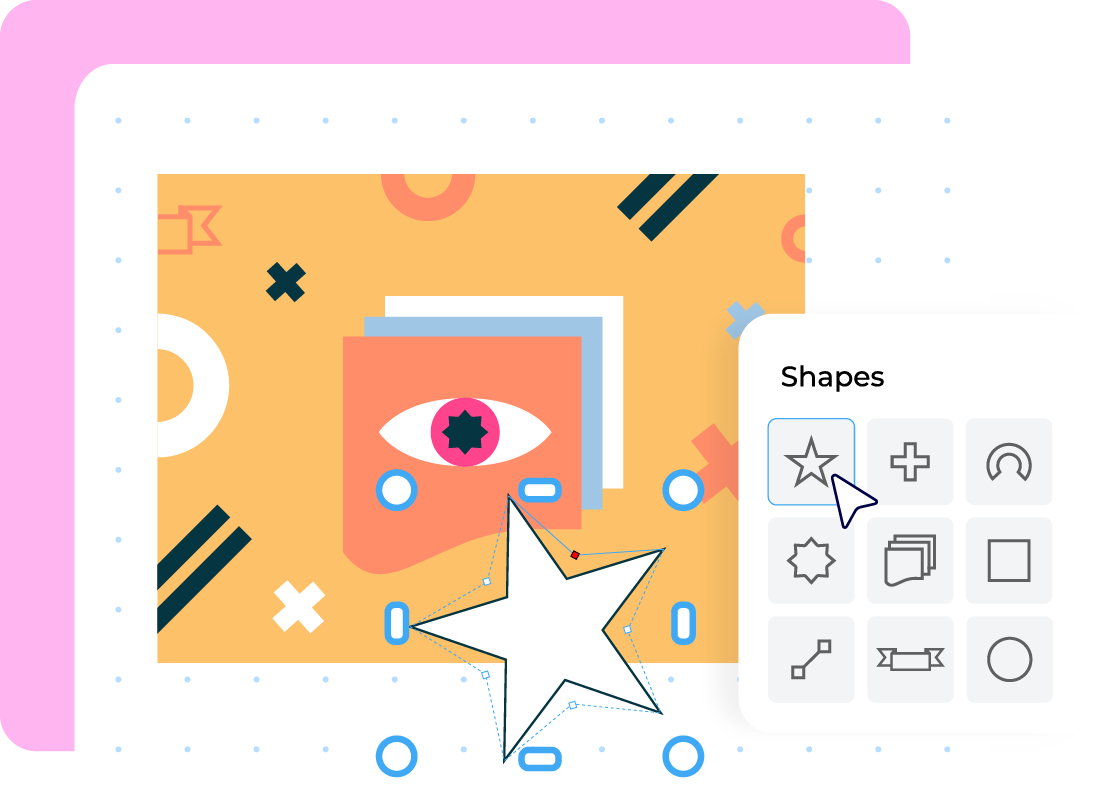
Transform any shape into a custom creation. Straightforward anchor points and node editing in CorelDRAW Go let you mold vector graphics exactly to fit your vision.
Text & Typography

Add type to any design with uncomplicated text tools and thousands of fonts. Make your words flow seamlessly along any shape with a user-friendly text-to-path feature.
Customizable Creative Templates
Add your unique twist to a carefully curated selection of fully editable design templates—from logos and business cards to coffee mugs and social media posts.
Masking
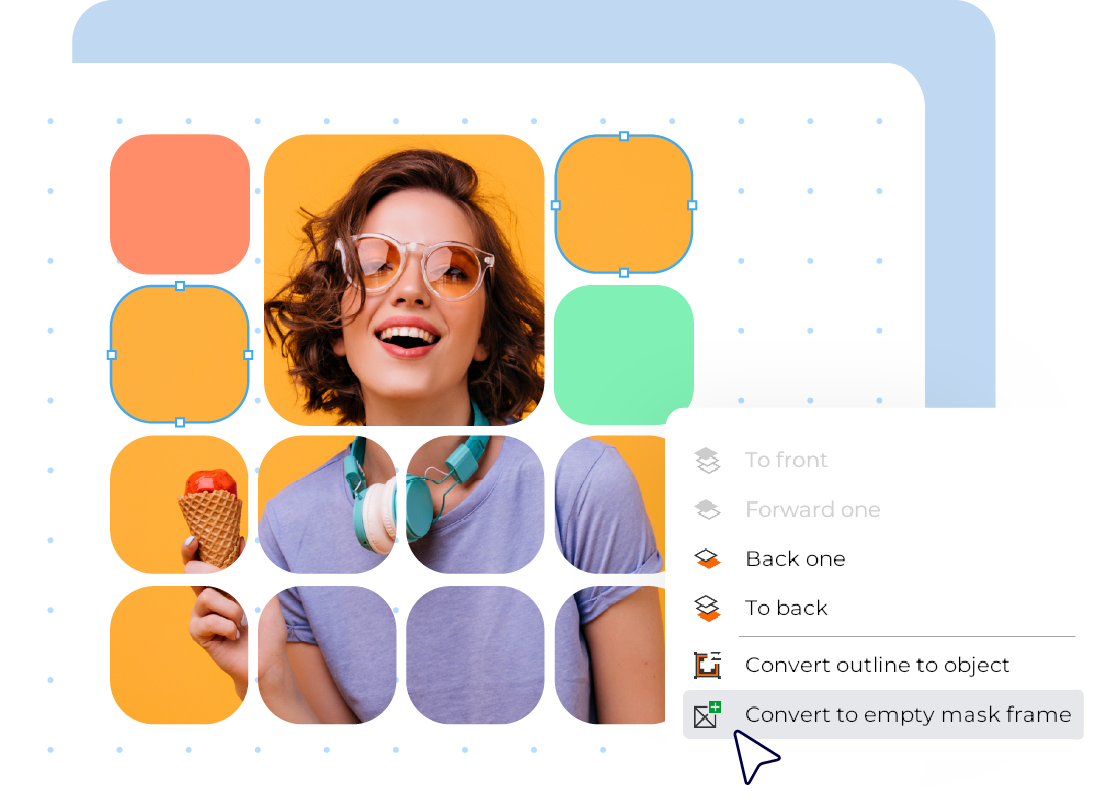
Photo Editing
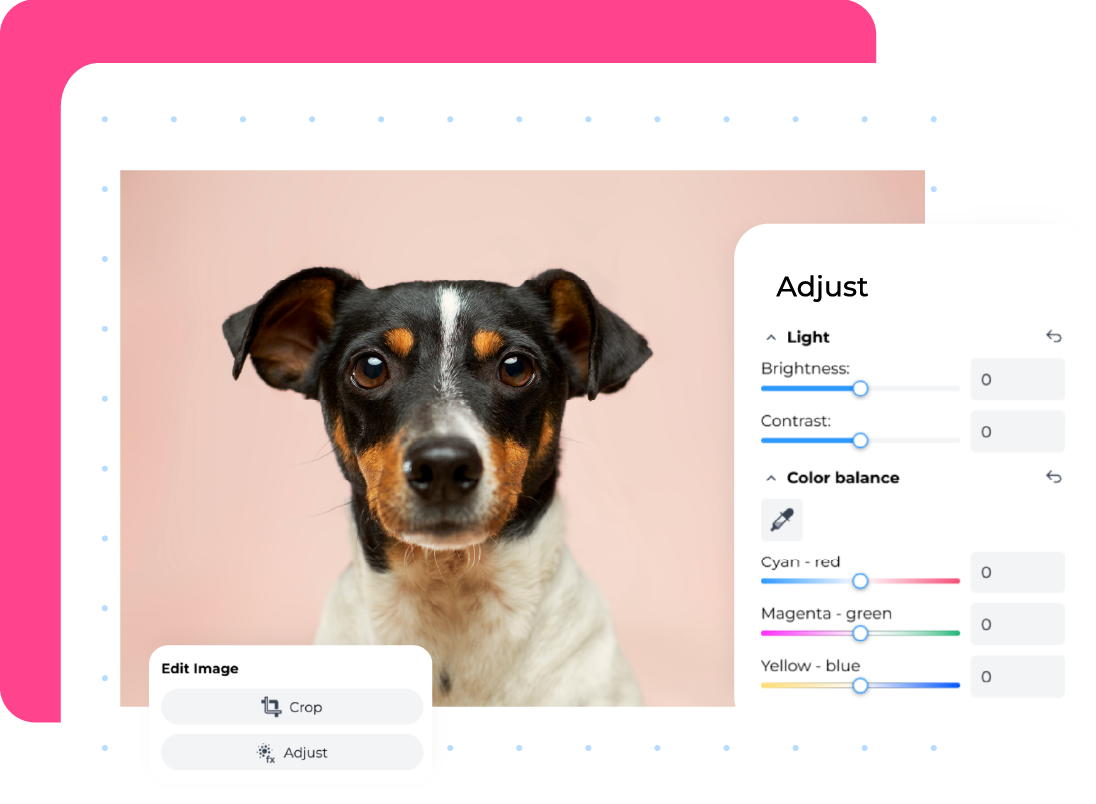
Creative Assets

User-Friendly Interface
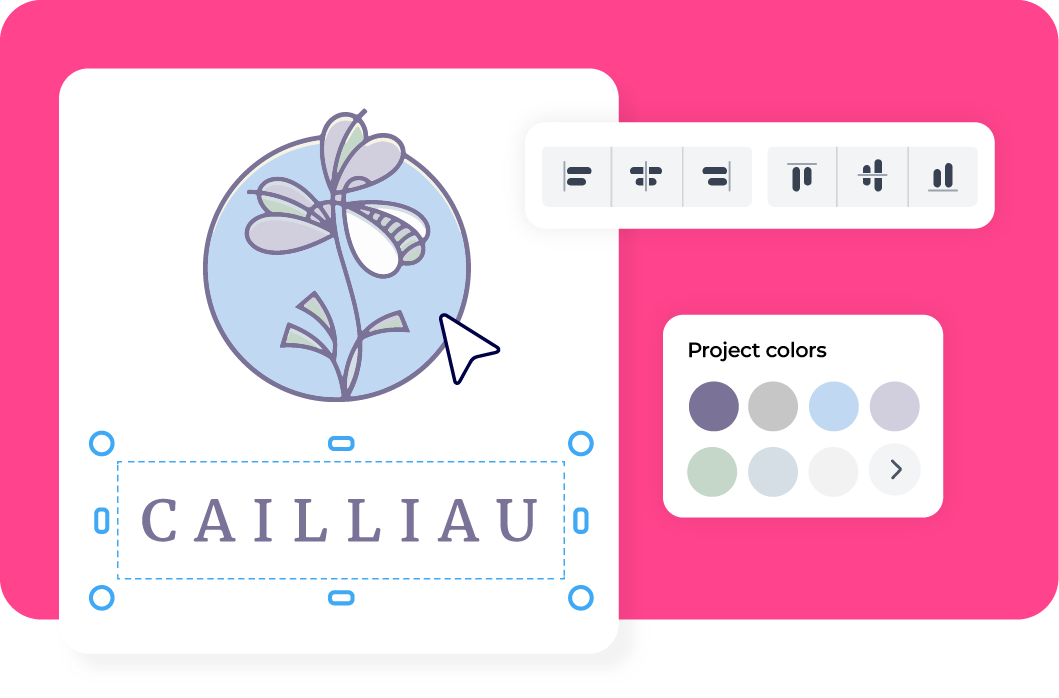
Create for Digital and Print

Popular File Compatibility
